Purchasing
To purchase a Windward Subscription, first check out the Licensing section of our guide, and view the most recent Catalog to find the product thats right for you.
Once you have selected a product from the available selection, you will have a screen which resembles the one below:
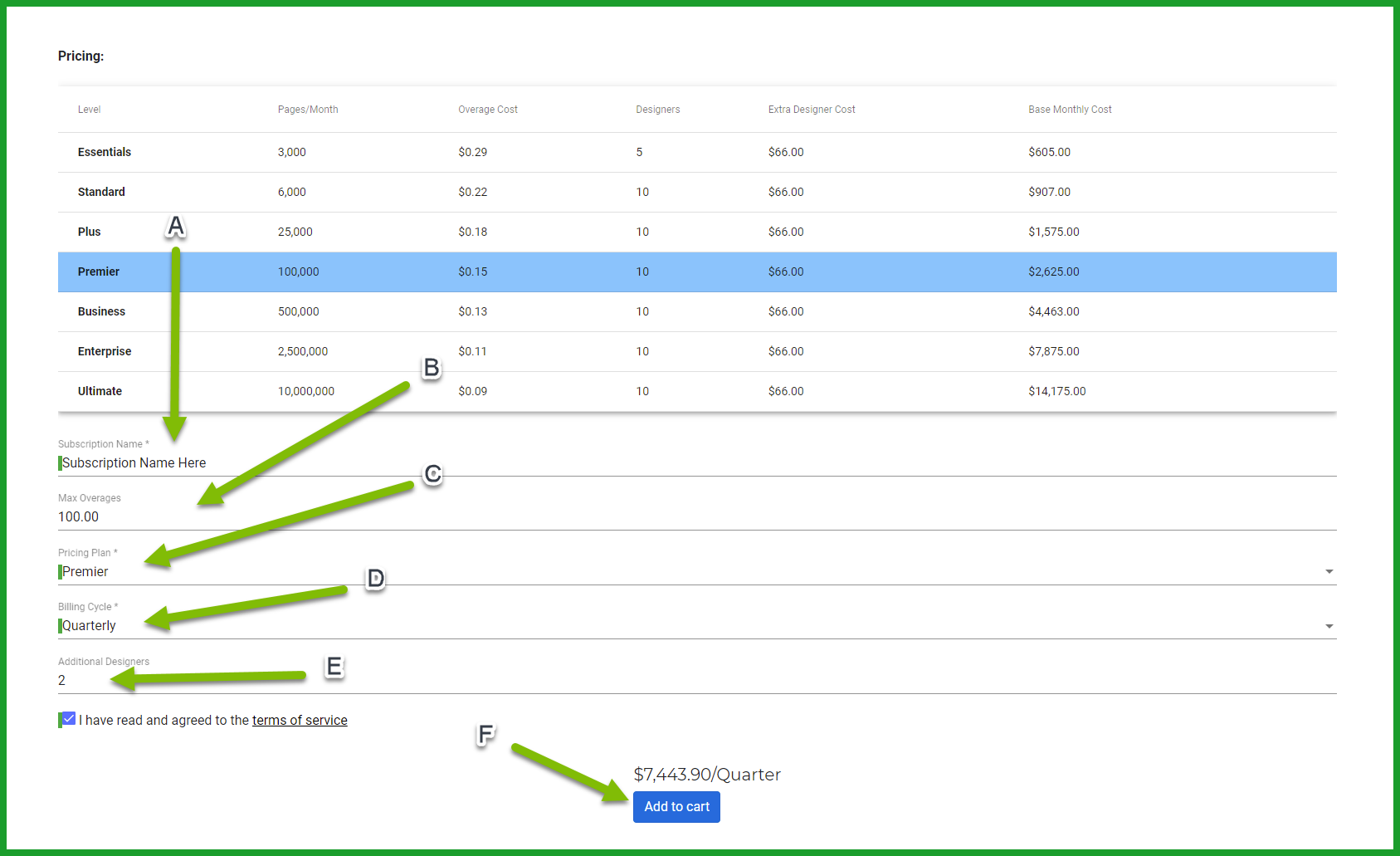
- Enter the desired name for your subscription here.
- This is the maximum you want to be billed if you go above the allowed page limit for your subscription.
- Provides dropdown lets you select your desired plan tier from the catalog above.
- You can choose between Monthly, Quarterly, and Annual billing cycles here.
- If you would like more designers than your subscription comes with, you may select how many additional designers you want at the Extra Designer Cost marked in the catalog.
- Select the Add to cart button when you wish to proceed with your purchase.
When you select the Add to cart button, you will be brought to your shopping cart where you can see your currently selected items, and have the coice to either Proceed to Checkout, or Empty your shopping cart.
Proceeding to Checkout prompts you to enter your billing info, and doing so will allow you to complete the purchase of your new winsward products.