Manage Subscriptions
Once you have a subscription, you can change a variety of things about it from th subscriptions tab in store.
PRO Subscription:
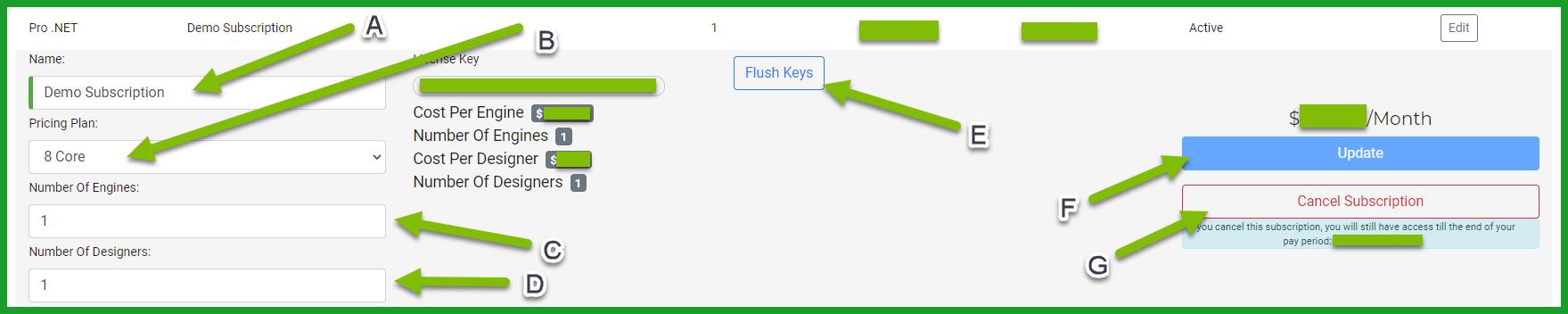
- You can rename your subscription in this textbox.
- If needed you can change the kind of Pricing plan you have selected.
- Allows you to increase or decrease the number of engines under this subscription.
- Allows you to increase or decrease the number of designers under this subscription.
- On PRO Subscriptions only you can flush the engines your keys are being used on using this button.
- If changes were made use the update button to save those changes. This could change your monthly bill if pricing plan, number of engines, or number of machines were changed.
- This allows you to end your windward subscription after the current billing cycle ends.
Flex Subscription:
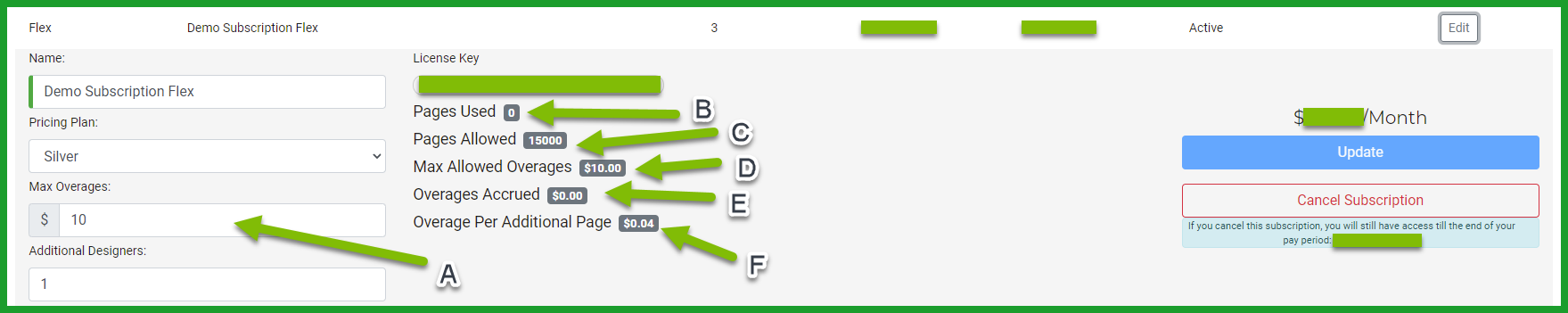
Flex has many of the same fields, the differences being:
- You control max overages amount rather than number of engines.
- Provides a pages used count.
- Shows your plan's total allowed pages.
- Shows Max overages limit currently applied to your subscription.
- Displays totaloverages acrued towards your monthly maximum.
- shows your plan's overage charge per page.